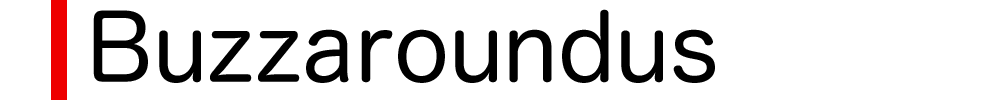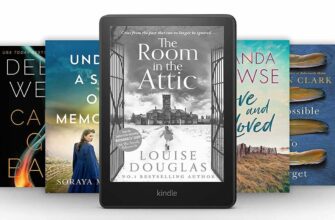5. Limit uploads and downloads.
Limiting the size of any file that is being uploaded or downloaded is another function of spy software. As a result, your child is unable to download everything.
Any downloads or uploads that exceed a certain threshold will be immediately blocked by the program. By doing this, your child will be prevented from uploading numerous images and other types of personally identifiable information.
You don’t want your child to spend a lot of time downloading movies that aren’t appropriate for their age group either when it comes to downloads. You may similarly ban material from particular websites and domains, such as pornographic websites.
6. Set Up Time Limits.
You should consider each child’s requirements, age, level of development, personality, and maturity when establishing rules for computer use. Some kids shouldn’t use computers at all since they lack the maturity to manage them. Setting clear boundaries is crucial for maintaining a child’s sense of balance since computer addiction may develop at an early age.
Create clear limits for your kids and a way to keep an eye on them. Some computer safety software has timers built in that let parents place restrictions on their children’s computer use. Be prepared to modify the restrictions and limitations in light of various variables.
7. Use parental control apps.

This has major significance. To stop things from getting out of hand, use parental control software. These tools are available in a wide variety of free and paid editions. Parental control software maintains track of your child’s locations, makes it simple for you to limit their Internet usage, and offers a reliable means to make sure they avoid harmful websites.
The program may be used to send you a message with the proper request if your child genuinely wants to visit a particular website. Additionally, you can send customized messages that lock your child’s smartphone or particular applications and won’t let them run again until they reply. You may add applications to your whitelist using such software. An efficient parental control program provides you with enough access to all of your child’s devices to ensure that you don’t take any chances when it comes to their online safety. In the modern world, keeping an eye on and controlling what your children do online is entirely acceptable.
8. Lead by your own example.
Set a good example for your children and always act in a manner that is positive online. They are more inclined to emulate you if they observe you being responsible and careful online. Yes, you should also restrict your personal screen time.
In the end, you don’t want to scare your child or stop them from enjoying the numerous educational, amusement, social, and other benefits of the internet; instead, you want to provide them with the skills and information they need to make the most of it while avoiding its drawbacks.
CONCLUSION
Children should not be allowed to explore the Internet in private. Your responsibility is to ensure that the internet your child uses is safe and secure since there are some things and persons that they are now too young to understand.