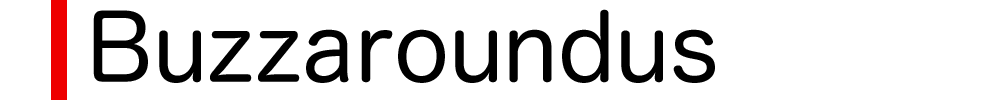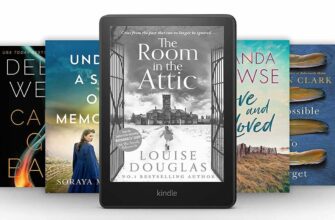4. Web and App Activity
This displays the user’s Chrome and other Google app search and browsing history. Google keeps track of every advertisement the user has clicked on. This report gives you some useful information about your interests.
5. Account Activity
Your behavior across all Google products, including Android, Gmail, Google Maps, Blogger, Drive, Google Plus, Photos, YouTube, Google Analytics, Google AdSense, and more is outlined in this summary.
https://www.google.com/settings/dashboard
6. Device Information
It contains details regarding the devices you own as well as your contacts, calendar, and apps. Google keeps records of both the devices you currently own and the ones you previously owned.
https://myaccount.google.com/device-activity
7. YouTube Search History
your previous YouTube search history. You have the option to turn it off. Your search history will no longer be used to provide recommendations for videos.
https://history.google.com/history/youtube/search
8. YouTube Watch History
An archive of the videos you have watched. Direct access to this is also possible via YouTube (https://www.youtube.com/feed/history). Your video recommendations won’t be based on your viewing history if you turn it off.
https://history.google.com/history/youtube/watch
9. Apps and Extensions
This report lists the extensions and apps that are currently using your Google data. Checking the list on a regular basis to look for unwanted or potentially harmful software is a smart idea.
https://security.google.com/settings/security/permissions
10. Data Account Export
Users of Takeout can download all of their Google data with a single click. Everything we’ve described thus far is included in the final file, including additional information, activities, images, documents, geolocation, emails, social network posts, etc. The most complete report available exports all of the information that Google has on you.
https://takeout.google.com/settings/takeout